After the Log4j vulnerability, lot of developers upgraded to SQL Developer version 21.4.
You will maybe encounter that queries are running very long and the IDE gets stuck very often.
Solution: Just disable the option „Semantic Analysis Info Tip“:
Go to Tools > Preferences > Code Editor > Completion Insight
and turn off „Enable Semantic Analysis Info Tip“.
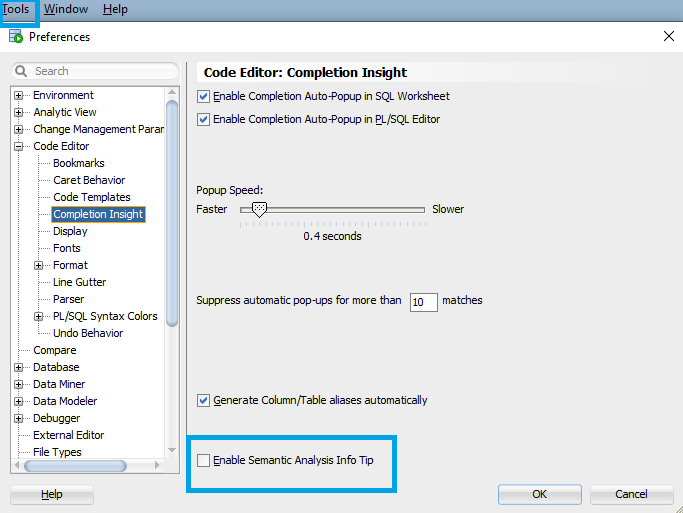
Thats it 🙂


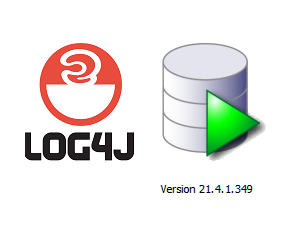
2 Comments
Jörg Bartz
4. Februar 2022 - 9:24Super Tip !!! Danke schön, war schon am verzweifeln… 😉
hayitc
4. Februar 2022 - 9:28Sehr gerne 🙂